Conseils d'achat
Pour les machines fixes ou portables, leurs composants et tous les périphériques non mobiles (imprimantes, scanners, ...)
Sous-forums
-
Attention : une boutique peut en cacher une autre !
- 398 messages
24 349 sujets dans ce forum
-

- 7 réponses
- 10,6 k vues
-

- 5 réponses
- 1,4 k vues
-
- 7 réponses
- 2,2 k vues
-

- 13 réponses
- 6,5 k vues
-
- 7 réponses
- 1,4 k vues
-
- 21 réponses
- 2,8 k vues
-

- 7 réponses
- 1,3 k vues
-
- 12 réponses
- 2,4 k vues
-
- 5 réponses
- 1,4 k vues
-
- 15 réponses
- 2,1 k vues
-
- 4 réponses
- 1 k vues
-
- 4 réponses
- 13,3 k vues
-
- 4 réponses
- 1,5 k vues
-
- 12 réponses
- 3,2 k vues
-
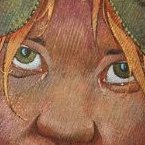
- 15 réponses
- 2,3 k vues
-

- 15 réponses
- 1,6 k vues
-
- 6 réponses
- 1,2 k vues
-
- 10 réponses
- 2,2 k vues
-
- 10 réponses
- 4,9 k vues
-
- 2 réponses
- 1,1 k vues
-
- 17 réponses
- 3,4 k vues
-
- 14 réponses
- 2,1 k vues
-
- 33 réponses
- 3,8 k vues
-
- 9 réponses
- 1,2 k vues
-
- 58 réponses
- 5,4 k vues







