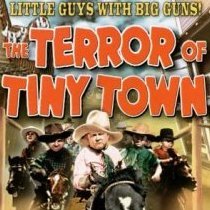Microsoft Windows (Mobile)
Technique et dépannage des systèmes d'exploitation et logiciels Windows.
20 115 sujets dans ce forum
-
- 16 réponses
- 2,8 k vues
-
- 22 réponses
- 2,9 k vues
-
- 3 réponses
- 3,7 k vues
 Invité
Invité -
- 2 réponses
- 1,5 k vues
-
- 5 réponses
- 1,2 k vues
-

- 3 réponses
- 1,1 k vues
 Invité
Invité -

- 20 réponses
- 12,8 k vues
-
- 7 réponses
- 1,1 k vues
-
- 5 réponses
- 1,8 k vues
-
- 3 réponses
- 2,8 k vues
-
- 6 réponses
- 1 k vues
 Invité
Invité -

- 7 réponses
- 1,1 k vues
-
- 16 réponses
- 1,4 k vues
-
- 5 réponses
- 857 vues
 Invité
Invité -

- 6 réponses
- 5,7 k vues
-

- 4 réponses
- 1,7 k vues
-

- 3 réponses
- 1,9 k vues
-

- 16 réponses
- 1,3 k vues
-
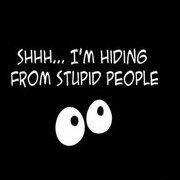
- 9 réponses
- 5,8 k vues
 Invité
Invité -
- 4 réponses
- 1,1 k vues
-
- 10 réponses
- 1,1 k vues
-
- 7 réponses
- 2 k vues
-
- 14 réponses
- 2,8 k vues
-
- 6 réponses
- 1,6 k vues
-
- 11 réponses
- 4 k vues