Espace Détente
Jeux, publications libres, discussions sur tout et surtout sur rien... Et c'est aussi le lieu des présentations !
1 408 sujets dans ce forum
-
- 4 réponses
- 2,6 k vues
-
- 15 réponses
- 2,9 k vues
-

- 2 réponses
- 2,5 k vues
-

-
- 4 réponses
- 2,8 k vues
-
- 0 réponse
- 2,4 k vues
-
- 0 réponse
- 2,6 k vues
-
- 1 réponse
- 2,8 k vues
-
- 1 réponse
- 2,6 k vues
 Invité
Invité -

- 5 réponses
- 2,7 k vues
-
- 0 réponse
- 2,5 k vues
-
- 1 réponse
- 2,8 k vues
-
- 15 réponses
- 4,1 k vues
-
- One-T
- One T
- One-T Music
- musique
-
Étiqueté avec :
- 0 réponse
- 2,3 k vues
-
- 15 réponses
- 2,9 k vues
-
-
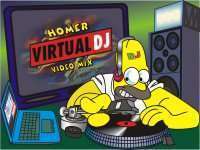
- 16 réponses
- 3,1 k vues
-
- 3 k réponses
- 175,2 k vues
-
-
-

- 0 réponse
- 2,3 k vues
-

-
- 0 réponse
- 2,1 k vues
-
- 1 réponse
- 2 k vues
-

- 1 réponse
- 3,7 k vues








