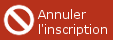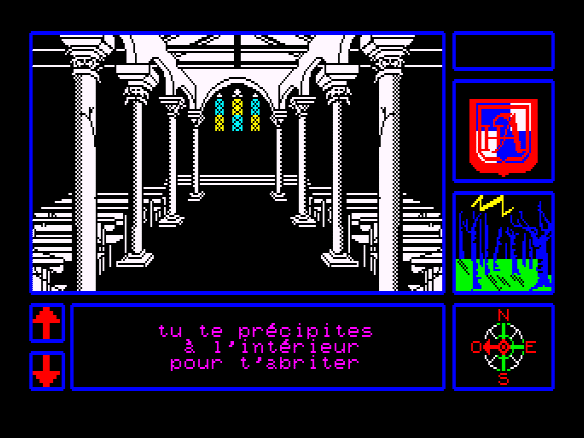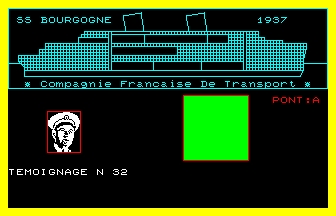-
Échangez vos codes cadeau Next INpact Premium
Merci. J'ai pris le FB9A-8705-259F-4CDD.
-
Ulfr Sarr a modifié sa photo de profil
-
Dark Abaddon
-
Le jeu du Screenshot
Ulfr Sarr a répondu à un(e) sujet de superlapin62 dans Jeux vidéo, Consoles, Rétrogaming et Jeux occasionelsBon aller, la réponse était "Beach Head", pas de point cette fois-ci.
-
Le jeu du Screenshot
Ulfr Sarr a répondu à un(e) sujet de superlapin62 dans Jeux vidéo, Consoles, Rétrogaming et Jeux occasionelsC'est sorti sur plusieurs plateformes : CPC, Atari 8-bit, C64, MSX, ZX Spectrum...
-
Le jeu du Screenshot
Ulfr Sarr a répondu à un(e) sujet de superlapin62 dans Jeux vidéo, Consoles, Rétrogaming et Jeux occasionelsCe n'est pas Silent Service. Bon petit indice alors, c'est sorti, selon les plateformes, entre 1983 et 1985.
-
Le jeu du Screenshot
Ulfr Sarr a répondu à un(e) sujet de superlapin62 dans Jeux vidéo, Consoles, Rétrogaming et Jeux occasionelsHum... Trop dur ou tout le monde est en vacances?
-
Le jeu du Screenshot
Ulfr Sarr a répondu à un(e) sujet de superlapin62 dans Jeux vidéo, Consoles, Rétrogaming et Jeux occasionels
- Le jeu du Screenshot
Ulfr Sarr a répondu à un(e) sujet de superlapin62 dans Jeux vidéo, Consoles, Rétrogaming et Jeux occasionelsLethis - Path of Progress- C
- Le jeu du Screenshot
Ulfr Sarr a répondu à un(e) sujet de superlapin62 dans Jeux vidéo, Consoles, Rétrogaming et Jeux occasionelsPlague Inc. Je ne suis pas dispo du weekend donc je passe mon tour pour le nouveau screen.- Le jeu du Screenshot
Ulfr Sarr a répondu à un(e) sujet de superlapin62 dans Jeux vidéo, Consoles, Rétrogaming et Jeux occasionelsGagné.- Le jeu du Screenshot
Ulfr Sarr a répondu à un(e) sujet de superlapin62 dans Jeux vidéo, Consoles, Rétrogaming et Jeux occasionels- da
- Le jeu du Screenshot
Ulfr Sarr a répondu à un(e) sujet de superlapin62 dans Jeux vidéo, Consoles, Rétrogaming et Jeux occasionelsE-Swat- Le jeu du Screenshot
Ulfr Sarr a répondu à un(e) sujet de superlapin62 dans Jeux vidéo, Consoles, Rétrogaming et Jeux occasionelsC'est bien ça. - Le jeu du Screenshot
Account
Rechercher
Configure browser push notifications
Chrome (Android)
- Tap the lock icon next to the address bar.
- Tap Permissions → Notifications.
- Adjust your preference.
Chrome (Desktop)
- Click the padlock icon in the address bar.
- Select Site settings.
- Find Notifications and adjust your preference.
Safari (iOS 16.4+)
- Ensure the site is installed via Add to Home Screen.
- Open Settings App → Notifications.
- Find your app name and adjust your preference.
Safari (macOS)
- Go to Safari → Preferences.
- Click the Websites tab.
- Select Notifications in the sidebar.
- Find this website and adjust your preference.
Edge (Android)
- Tap the lock icon next to the address bar.
- Tap Permissions.
- Find Notifications and adjust your preference.
Edge (Desktop)
- Click the padlock icon in the address bar.
- Click Permissions for this site.
- Find Notifications and adjust your preference.
Firefox (Android)
- Go to Settings → Site permissions.
- Tap Notifications.
- Find this site in the list and adjust your preference.
Firefox (Desktop)
- Open Firefox Settings.
- Search for Notifications.
- Find this site in the list and adjust your preference.