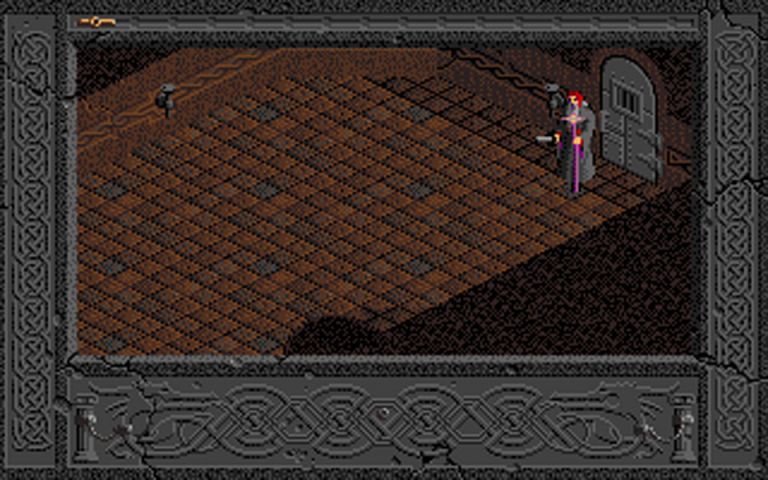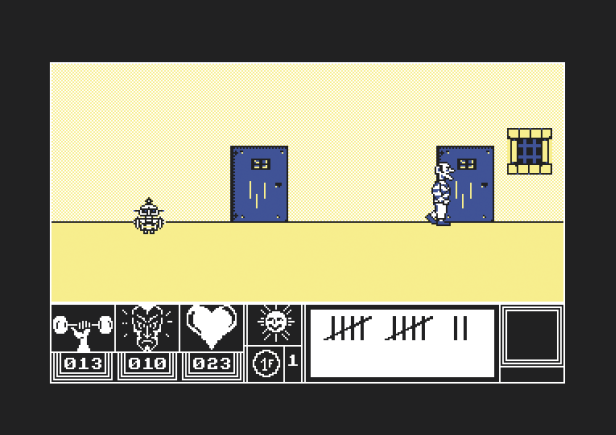Tout ce qui a été posté par refuznik
-
Le jeu du Screenshot
refuznik a répondu à un(e) sujet de superlapin62 dans Jeux vidéo, Consoles, Rétrogaming et Jeux occasionelsLe point pour Beholder2.
-
Le jeu du Screenshot
refuznik a répondu à un(e) sujet de superlapin62 dans Jeux vidéo, Consoles, Rétrogaming et Jeux occasionelsNon plus, c'est un jeu sortie en 2001 sur pc. Une image un peu plus parlante avec un hud :
- 25608
-
Le jeu du Screenshot
refuznik a répondu à un(e) sujet de superlapin62 dans Jeux vidéo, Consoles, Rétrogaming et Jeux occasionelsNan.
-
Le jeu du Screenshot
refuznik a répondu à un(e) sujet de superlapin62 dans Jeux vidéo, Consoles, Rétrogaming et Jeux occasionelsOn reste dans la science fiction ?
- 255555
-
Le jeu du Screenshot
refuznik a répondu à un(e) sujet de superlapin62 dans Jeux vidéo, Consoles, Rétrogaming et Jeux occasionelsAnarchy online tout simplement
-
Le jeu du Screenshot
refuznik a répondu à un(e) sujet de superlapin62 dans Jeux vidéo, Consoles, Rétrogaming et Jeux occasionelsStar Wars Knights of the Old Republic ? Edit : Ayez trouvé, une bonne âme pour poster histoire de ne pas faire de doublon.
-
Le jeu du Screenshot
refuznik a répondu à un(e) sujet de superlapin62 dans Jeux vidéo, Consoles, Rétrogaming et Jeux occasionelsBizarre, cette map me fait penser à Prince of Persia : The Sands of Time.
-
Le jeu du Screenshot
refuznik a répondu à un(e) sujet de superlapin62 dans Jeux vidéo, Consoles, Rétrogaming et Jeux occasionelsPaperboy sur commodore 16 ?
-
Le jeu du Screenshot
refuznik a répondu à un(e) sujet de superlapin62 dans Jeux vidéo, Consoles, Rétrogaming et Jeux occasionelsIl est pas vert, il porte des pompes vertes. Nuance :) Ici, je pense que c'est le screen de la version Spectrum où il était en noir et blanc.
-
Le jeu du Screenshot
refuznik a répondu à un(e) sujet de superlapin62 dans Jeux vidéo, Consoles, Rétrogaming et Jeux occasionelsC'est bien l'extension dark crusade de Dawn of war. Mxpx passe devant killator et minsc pour le coup.
-
Le jeu du Screenshot
refuznik a répondu à un(e) sujet de superlapin62 dans Jeux vidéo, Consoles, Rétrogaming et Jeux occasionelsYep moi aussi c'était sur cpc mais ici les couleurs et les caractères montrent que c'est la version ZX. Bon sinon comme le temps passe :
- 19477
-
Le jeu du Screenshot
refuznik a répondu à un(e) sujet de superlapin62 dans Jeux vidéo, Consoles, Rétrogaming et Jeux occasionelsHarrier Attack sur Spectrum.
-
Le jeu du Screenshot
refuznik a répondu à un(e) sujet de superlapin62 dans Jeux vidéo, Consoles, Rétrogaming et Jeux occasionelsPunaise trop rapide, il aura pas tenu longtemps celui-là. Dire que je me suis pris la tête à trouver un screen sur Atari ST.
-
Le jeu du Screenshot
refuznik a répondu à un(e) sujet de superlapin62 dans Jeux vidéo, Consoles, Rétrogaming et Jeux occasionelsJ'allais vous oublier :)
- screen544
-
Le jeu du Screenshot
refuznik a répondu à un(e) sujet de superlapin62 dans Jeux vidéo, Consoles, Rétrogaming et Jeux occasionelsPyjamarama bien sur.
-
Le jeu du Screenshot
refuznik a répondu à un(e) sujet de superlapin62 dans Jeux vidéo, Consoles, Rétrogaming et Jeux occasionelsTu marque le point pour le coup après vérification.
-
Le jeu du Screenshot
refuznik a répondu à un(e) sujet de superlapin62 dans Jeux vidéo, Consoles, Rétrogaming et Jeux occasionelsC'est un jeu d'aventure, je suppose ? C'était sur amstrad ?
-
Le jeu du Screenshot
refuznik a répondu à un(e) sujet de superlapin62 dans Jeux vidéo, Consoles, Rétrogaming et Jeux occasionelsLe point est donné mais si ça peut permettre de reprendre c'est cool.
-
Le jeu du Screenshot
refuznik a répondu à un(e) sujet de superlapin62 dans Jeux vidéo, Consoles, Rétrogaming et Jeux occasionelsBon j'en avais trouvé un bien mais malheureusement peu de screenshots de dispos (2) et que la version cpc. Donc en attendant je fais dans le facile
- 435
-
Le jeu du Screenshot
refuznik a répondu à un(e) sujet de superlapin62 dans Jeux vidéo, Consoles, Rétrogaming et Jeux occasionelsCommodore 64 voilou, j'étais parti sur une console vu que vous postez pas mal là-dessus :)