Programmation et Lignes de code
À tous les incontinents de la ligne de code: hello world !
4 136 sujets dans ce forum
-
- 1 réponse
- 3 k vues
-

- 2 réponses
- 2,4 k vues
-
- 8 réponses
- 4,9 k vues
-
- 5 réponses
- 4,8 k vues
-
- 1 réponse
- 4,3 k vues
-
- 3 réponses
- 2,6 k vues
-
- 3 réponses
- 2,1 k vues
-
- 4 réponses
- 2,4 k vues
-
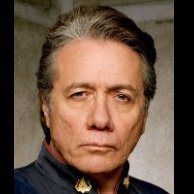
- 2 réponses
- 2,2 k vues
-

- 6 réponses
- 2,2 k vues
-
- 9 réponses
- 4,1 k vues
-
- 0 réponse
- 2,1 k vues
-

- 6 réponses
- 3,6 k vues
-
- 5 réponses
- 2,4 k vues
-
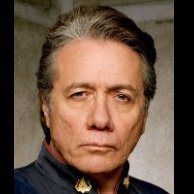
- 19 réponses
- 5,8 k vues
-
- 1 réponse
- 3,3 k vues
-
- 3 réponses
- 1,7 k vues
-
- 2 réponses
- 2,9 k vues
-
- 0 réponse
- 2,5 k vues
-

- 0 réponse
- 2,6 k vues
-
- 3 réponses
- 2,3 k vues
-
- 1 réponse
- 2,6 k vues
-
- 4 réponses
- 2,9 k vues
-
- 2 réponses
- 1,7 k vues
-
- 0 réponse
- 2,3 k vues
