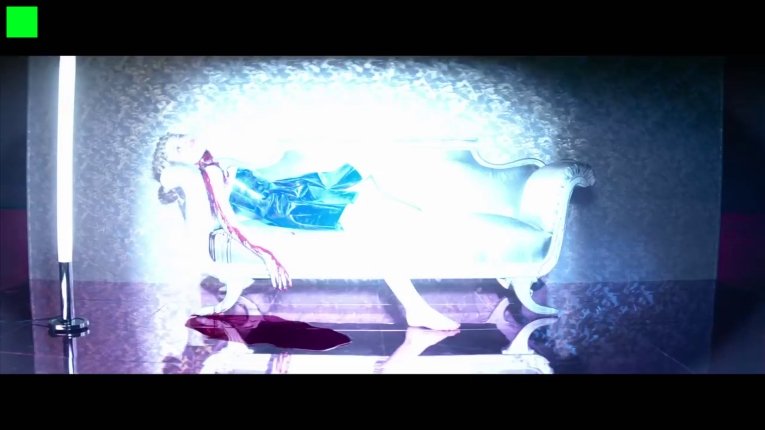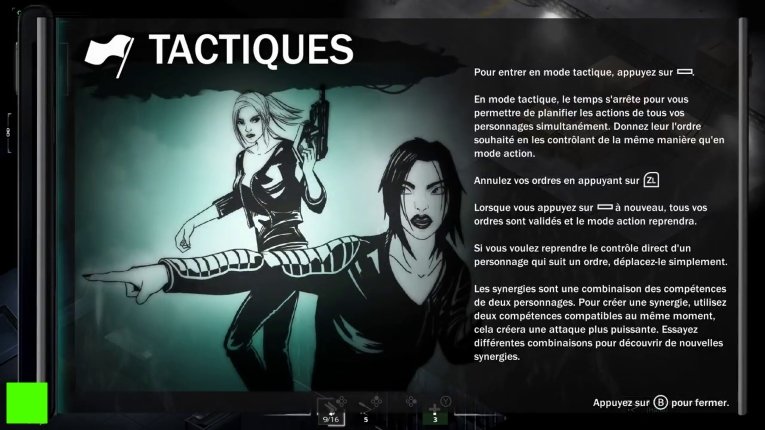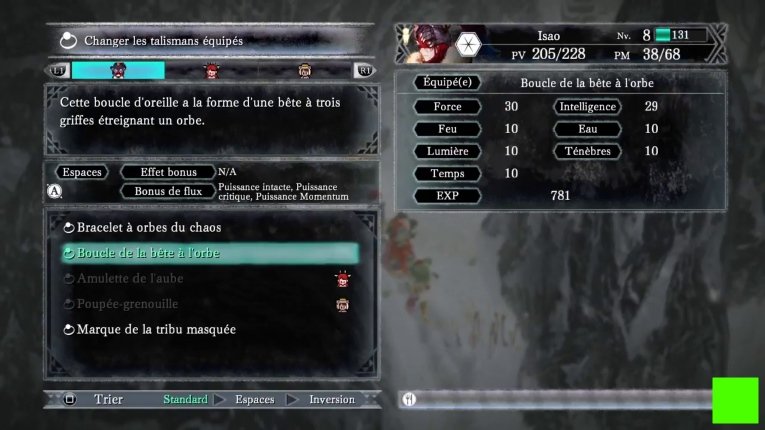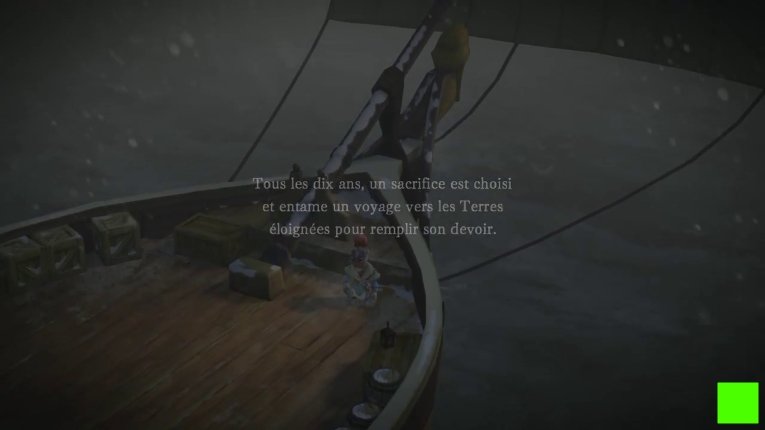Tout ce qui a été posté par foetus
-
Le jeu du Screenshot
foetus a répondu à un(e) sujet de superlapin62 dans Jeux vidéo, Consoles, Rétrogaming et Jeux occasionels
- Le jeu du screenshot cinématographique
- Le jeu du Screenshot
foetus a répondu à un(e) sujet de superlapin62 dans Jeux vidéo, Consoles, Rétrogaming et Jeux occasionelsKatana Zero ?- Le jeu du screenshot cinématographique
- Le jeu du screenshot cinématographique
Hitman & Bodyguard 2 (The Hitman's Wife's Bodyguard) - 2021 ? La blonde de la dernière image, c'est Madame Pinault, Salma Hayek- Le jeu du Screenshot
foetus a répondu à un(e) sujet de superlapin62 dans Jeux vidéo, Consoles, Rétrogaming et Jeux occasionels- Le jeu du Screenshot
foetus a répondu à un(e) sujet de superlapin62 dans Jeux vidéo, Consoles, Rétrogaming et Jeux occasionels- Le jeu du Screenshot
foetus a répondu à un(e) sujet de superlapin62 dans Jeux vidéo, Consoles, Rétrogaming et Jeux occasionels- Le jeu du Screenshot
foetus a répondu à un(e) sujet de superlapin62 dans Jeux vidéo, Consoles, Rétrogaming et Jeux occasionels- Le jeu du Screenshot
foetus a répondu à un(e) sujet de superlapin62 dans Jeux vidéo, Consoles, Rétrogaming et Jeux occasionelsPour faire 1 réponse de normand il est passé en 2009 (deux fois et rejouer la deuxième fois) et en 2012 (tu avais essayé de le trouver) mais il n'est jamais passé ... et la cardio est toujours présente.- Le jeu du Screenshot
foetus a répondu à un(e) sujet de superlapin62 dans Jeux vidéo, Consoles, Rétrogaming et Jeux occasionels- Le jeu du Screenshot
foetus a répondu à un(e) sujet de superlapin62 dans Jeux vidéo, Consoles, Rétrogaming et Jeux occasionelsSNK vs. Capcom: SVC Chaos (2003) ?- Le jeu du Screenshot
foetus a répondu à un(e) sujet de superlapin62 dans Jeux vidéo, Consoles, Rétrogaming et Jeux occasionels- Le jeu du Screenshot
foetus a répondu à un(e) sujet de superlapin62 dans Jeux vidéo, Consoles, Rétrogaming et Jeux occasionels- Le jeu du Screenshot
foetus a répondu à un(e) sujet de superlapin62 dans Jeux vidéo, Consoles, Rétrogaming et Jeux occasionelsnope- Le jeu du Screenshot
foetus a répondu à un(e) sujet de superlapin62 dans Jeux vidéo, Consoles, Rétrogaming et Jeux occasionels- Le jeu du screenshot cinématographique
flûte je voulais mettre Bruce Willis en lapin rose. La petite fille sur la première image c'est Scarlett Johansson (1 de ces premier rôle)- Le jeu du screenshot cinématographique
- Le jeu du Screenshot
foetus a répondu à un(e) sujet de superlapin62 dans Jeux vidéo, Consoles, Rétrogaming et Jeux occasionels- Le jeu du Screenshot
foetus a répondu à un(e) sujet de superlapin62 dans Jeux vidéo, Consoles, Rétrogaming et Jeux occasionels- Le jeu du screenshot cinématographique
- Le jeu du screenshot cinématographique
The Green Knight - 2021 ?- Le jeu du Screenshot
foetus a répondu à un(e) sujet de superlapin62 dans Jeux vidéo, Consoles, Rétrogaming et Jeux occasionels- Le jeu du Screenshot
foetus a répondu à un(e) sujet de superlapin62 dans Jeux vidéo, Consoles, Rétrogaming et Jeux occasionels- Le jeu du Screenshot
foetus a répondu à un(e) sujet de superlapin62 dans Jeux vidéo, Consoles, Rétrogaming et Jeux occasionelsDonkey Kong Country: Tropical Freeze - 2014 ?Navigation
Rechercher
Configure browser push notifications
Chrome (Android)
- Tap the lock icon next to the address bar.
- Tap Permissions → Notifications.
- Adjust your preference.
Chrome (Desktop)
- Click the padlock icon in the address bar.
- Select Site settings.
- Find Notifications and adjust your preference.
Safari (iOS 16.4+)
- Ensure the site is installed via Add to Home Screen.
- Open Settings App → Notifications.
- Find your app name and adjust your preference.
Safari (macOS)
- Go to Safari → Preferences.
- Click the Websites tab.
- Select Notifications in the sidebar.
- Find this website and adjust your preference.
Edge (Android)
- Tap the lock icon next to the address bar.
- Tap Permissions.
- Find Notifications and adjust your preference.
Edge (Desktop)
- Click the padlock icon in the address bar.
- Click Permissions for this site.
- Find Notifications and adjust your preference.
Firefox (Android)
- Go to Settings → Site permissions.
- Tap Notifications.
- Find this site in the list and adjust your preference.
Firefox (Desktop)
- Open Firefox Settings.
- Search for Notifications.
- Find this site in the list and adjust your preference.
- Le jeu du screenshot cinématographique