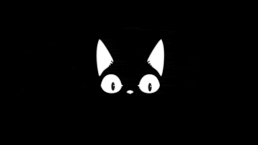Tout ce qui a été posté par MeowMeow
-
Le jeu du screenshot cinématographique
Il y a eu un reset des points à un moment donné ^^
-
Votre Dernier Achat
Dac! J'ai vu le prix.... Piouf ^^
-
Votre Dernier Achat
Il est beau. Tu peux donner la ref stp?
-
Le jeu du screenshot cinématographique
Rapide :)
-
Le jeu du screenshot cinématographique
-
Le jeu du screenshot cinématographique
La Tête en friche
-
Votre Dernier Achat
Franchement, chez décat, quand tu mets 300€, tu as un bon vélo (cf : j'ai celui la)
-
Le jeu du screenshot cinématographique
Mon roi
-
tromatism
miaou
-
 70044547_716829132064029_2328736593650647040_n.jpg
70044547_716829132064029_2328736593650647040_n.jpg
-
 67903109_673455686454126_8946693915843493888_n.jpg
67903109_673455686454126_8946693915843493888_n.jpg
-
 67395376_397944454160806_8577467650559442944_n.jpg
67395376_397944454160806_8577467650559442944_n.jpg
-
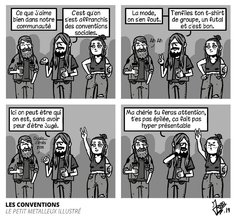 68756252_956641121333809_6319313419874861056_n.jpg
68756252_956641121333809_6319313419874861056_n.jpg
-
 chalut.jpg
chalut.jpg
-
 WhatsApp Image 2019-05-31 at 12.00.50.jpeg
WhatsApp Image 2019-05-31 at 12.00.50.jpeg
-
 30704483_2081722885411484_8030793913792987136_n.jpg
30704483_2081722885411484_8030793913792987136_n.jpg
-
 Dk2pozaW4AEhoqS.jpg large.jpg
Dk2pozaW4AEhoqS.jpg large.jpg
-
 37773940_2007287726002511_1037662372136747008_n.jpg
37773940_2007287726002511_1037662372136747008_n.jpg
-
 2-24-0bcd8.jpg
2-24-0bcd8.jpg
-
 37324720_203935703624817_1429368715291394048_o.jpg
37324720_203935703624817_1429368715291394048_o.jpg
-
 37395407_2012104978812963_8751907974919749632_n.jpg
37395407_2012104978812963_8751907974919749632_n.jpg
-
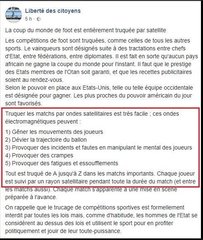 lol.jpg
lol.jpg
-
 33744621_1680593098721595_4412473778697666560_n.jpg
33744621_1680593098721595_4412473778697666560_n.jpg
-
 32935644_195658407729146_9171856545544142848_n.jpg
32935644_195658407729146_9171856545544142848_n.jpg
-
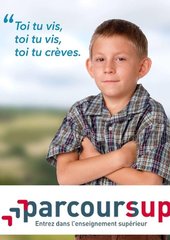 Parcousup
Parcousup
-
 miaou.jpg
miaou.jpg
-
 cat beurre
cat beurre
-
 sw_cat.jpg
sw_cat.jpg
-
-
70044547_716829132064029_2328736593650647040_n.jpg
Depuis l’album : tromatism
-
Le jeu du screenshot cinématographique
Battle royal
-
Le jeu du screenshot cinématographique
lady vengeance
-
Le jeu du screenshot cinématographique
Le film, c'est une fille d'un militaire qui est une sorte de tueuse? Car les gens sont des extraterrestres?
-
Le jeu du Screenshot
MeowMeow a répondu à un(e) sujet de superlapin62 dans Jeux vidéo, Consoles, Rétrogaming et Jeux occasionelsMatch Point
-
67903109_673455686454126_8946693915843493888_n.jpg
Depuis l’album : tromatism
-
67395376_397944454160806_8577467650559442944_n.jpg
Depuis l’album : tromatism
-
68756252_956641121333809_6319313419874861056_n.jpg
Depuis l’album : tromatism
-
Le jeu du screenshot cinématographique
Marie-Antoinette
-
Le jeu du screenshot cinématographique
The Island ?
-
Le jeu du screenshot cinématographique
300 Bordel
-
Le jeu du screenshot cinématographique
gg
-
Le jeu du screenshot cinématographique
-
Le jeu du screenshot cinématographique
Alexandre?
-
Le jeu du screenshot cinématographique
Et au milieu coule une rivière
-
Le jeu du screenshot cinématographique
Arrête-moi si tu peux