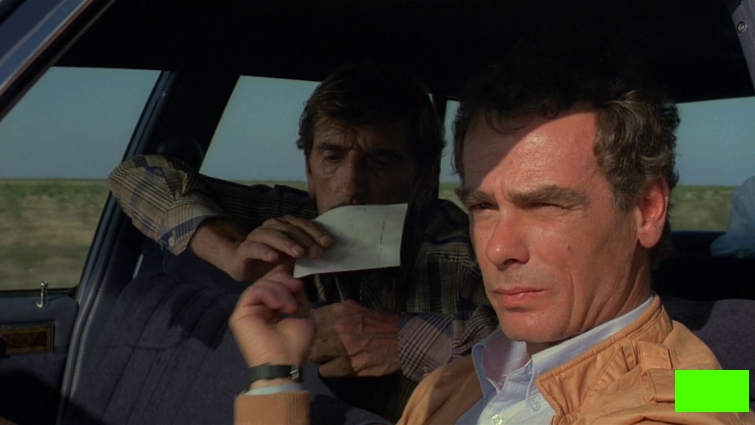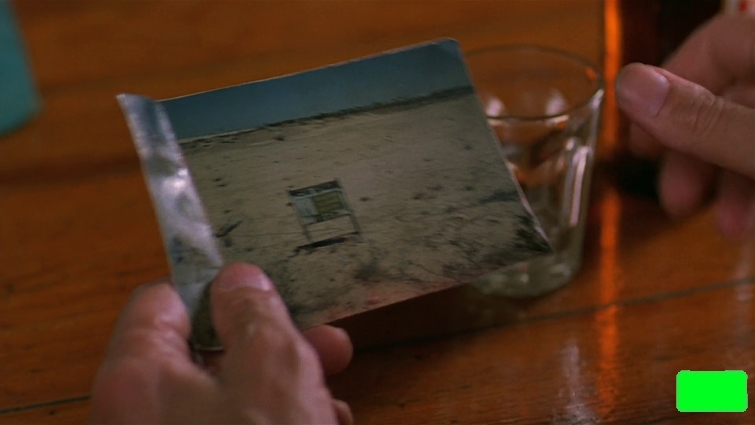Tout ce qui a été posté par foetus
-
Le jeu du Screenshot
foetus a répondu à un(e) sujet de superlapin62 dans Jeux vidéo, Consoles, Rétrogaming et Jeux occasionels, j'étais en train de faire 1 autre capture avec 1 hyène.
-
Le jeu du Screenshot
foetus a répondu à un(e) sujet de superlapin62 dans Jeux vidéo, Consoles, Rétrogaming et Jeux occasionels
- Le jeu du Screenshot
foetus a répondu à un(e) sujet de superlapin62 dans Jeux vidéo, Consoles, Rétrogaming et Jeux occasionelsRegions Of Ruin - 5 octobre 2017 ?- Le jeu du screenshot cinématographique
(n'ayant pas le télé, il me semble qu'il est passé ce dimanche soir sur TF1 - pure coïncidence ) Rappel : Pas le droit d'être le premier à faire une proposition à la capture qui suit celle qu'on a fait deviner ou attendre un délai de 24 heures après la soumission de cette nouvelle capture (et pas de recherche d'image inversée, question de bon sens...)- Le jeu du screenshot cinématographique
- Le jeu du screenshot cinématographique
- Le jeu du screenshot cinématographique
3 Billboards, Les panneaux de la vengeance (Three Billboards Outside Ebbing, Missouri) - 2017 ?- Le jeu du screenshot cinématographique
Rappel : Pas le droit d'être le premier à faire une proposition à la capture qui suit celle qu'on a fait deviner ou attendre un délai de 24 heures après la soumission de cette nouvelle capture (et pas de recherche d'image inversée, question de bon sens...)- Le jeu du screenshot cinématographique
le film à 30 piges et aucune actrice n'est connue parmi les 2 principales, effectivement Par contre pour les acteurs (parmi les 2 principaux sans compter le petit gamin) ce n'est pas la même chose- Le jeu du screenshot cinématographique
- Le jeu du screenshot cinématographique
- Le jeu du screenshot cinématographique
- Le jeu du screenshot cinématographique
- Le jeu du Screenshot
foetus a répondu à un(e) sujet de superlapin62 dans Jeux vidéo, Consoles, Rétrogaming et Jeux occasionelstu t'attendais à quoi il y a celui pour les films avec c'est autres snipers- Le jeu du screenshot cinématographique
- Le jeu du screenshot cinématographique
- Le jeu du screenshot cinématographique
Crying Freeman - 1995 ?- Le jeu du Screenshot
foetus a répondu à un(e) sujet de superlapin62 dans Jeux vidéo, Consoles, Rétrogaming et Jeux occasionels... c'est tout de suite + facile et on revient au standard (moins 1 heure pour trouver)- Le jeu du Screenshot
foetus a répondu à un(e) sujet de superlapin62 dans Jeux vidéo, Consoles, Rétrogaming et Jeux occasionelsAvec ton jeu de Shaytan inconnu et passé inaperçu parce qu'il est mauvais (d'après les tests ... sauf les graphismes/ patte graphique que tout le monde est d'accord, sont très bien), premier jeu du studio, annoncé en 2016 (sur wiki) et sorti en 2020 (date Steam) Mais effectivement, c'est la règle, j'y aie pensé trop tard =================================================== Titre précis- Le jeu du Screenshot
foetus a répondu à un(e) sujet de superlapin62 dans Jeux vidéo, Consoles, Rétrogaming et Jeux occasionelsThe Revenant Prince - 2020 ?- Le jeu du Screenshot
foetus a répondu à un(e) sujet de superlapin62 dans Jeux vidéo, Consoles, Rétrogaming et Jeux occasionelsil me semble que c'est ni Gamecube ni N64 parce qu'il n'y a pas eu tant que cela de RPGs (et encore + des RPGs type japonais en 2D isométrique) Cela semble être 1 RPG PC (il y a le curseur de la souris sur la 1ière capture), mais en indé : il faut oublier les grandes saga.- Le jeu du screenshot cinématographique
Rappel : Pas le droit d'être le premier à faire une proposition à la capture qui suit celle qu'on a fait deviner ou attendre un délai de 24 heures après la soumission de cette nouvelle capture (et pas de recherche d'image inversée, question de bon sens...)- Le jeu du screenshot cinématographique
Navigation
Rechercher
Configure browser push notifications
Chrome (Android)
- Tap the lock icon next to the address bar.
- Tap Permissions → Notifications.
- Adjust your preference.
Chrome (Desktop)
- Click the padlock icon in the address bar.
- Select Site settings.
- Find Notifications and adjust your preference.
Safari (iOS 16.4+)
- Ensure the site is installed via Add to Home Screen.
- Open Settings App → Notifications.
- Find your app name and adjust your preference.
Safari (macOS)
- Go to Safari → Preferences.
- Click the Websites tab.
- Select Notifications in the sidebar.
- Find this website and adjust your preference.
Edge (Android)
- Tap the lock icon next to the address bar.
- Tap Permissions.
- Find Notifications and adjust your preference.
Edge (Desktop)
- Click the padlock icon in the address bar.
- Click Permissions for this site.
- Find Notifications and adjust your preference.
Firefox (Android)
- Go to Settings → Site permissions.
- Tap Notifications.
- Find this site in the list and adjust your preference.
Firefox (Desktop)
- Open Firefox Settings.
- Search for Notifications.
- Find this site in the list and adjust your preference.
- Le jeu du Screenshot