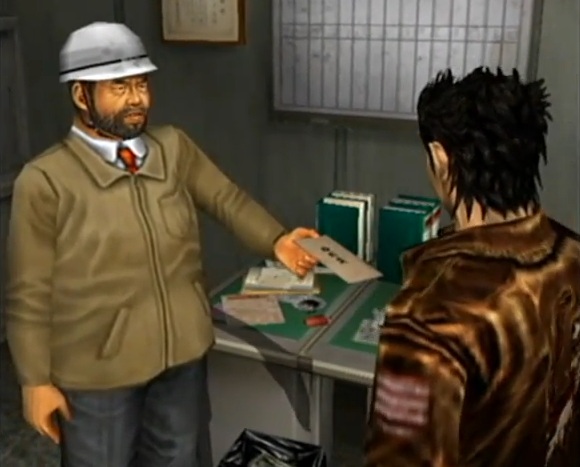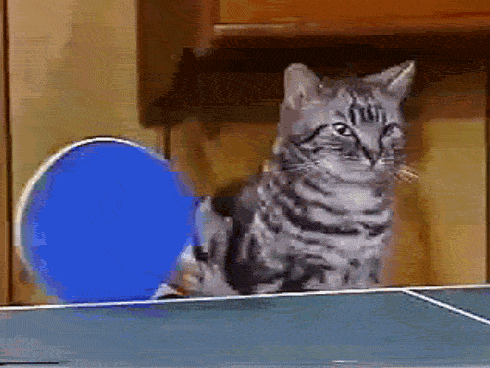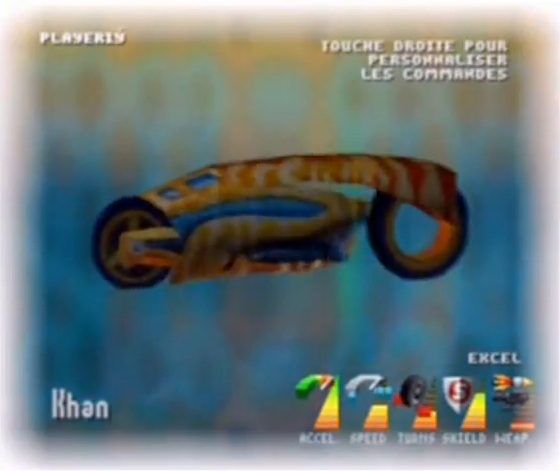Tout ce qui a été posté par nicobiz
-
Le jeu du Screenshot
nicobiz a répondu à un(e) sujet de superlapin62 dans Jeux vidéo, Consoles, Rétrogaming et Jeux occasionelsOui, c'est le 1er du nom.
-
Le jeu du Screenshot
nicobiz a répondu à un(e) sujet de superlapin62 dans Jeux vidéo, Consoles, Rétrogaming et Jeux occasionelsAller, un petit facile pour cette nuit :
- 8716858458
-
Le jeu du Screenshot
nicobiz a répondu à un(e) sujet de superlapin62 dans Jeux vidéo, Consoles, Rétrogaming et Jeux occasionelsSonic the hedgehog 3 sur megadrive
-
Le jeu du Screenshot
nicobiz a répondu à un(e) sujet de superlapin62 dans Jeux vidéo, Consoles, Rétrogaming et Jeux occasionelsJe suis sûr que je suis tombé dans le piège
-
Le jeu du Screenshot
nicobiz a répondu à un(e) sujet de superlapin62 dans Jeux vidéo, Consoles, Rétrogaming et Jeux occasionelsSonic the hedgehog 2 sur megadrive
-
Le jeu du Screenshot
nicobiz a répondu à un(e) sujet de superlapin62 dans Jeux vidéo, Consoles, Rétrogaming et Jeux occasionelsPas grand monde sur cette photo, je pense aussi à un rpg, mais lequel.
-
Aujoud'hui, j'suis en forme. On joue au ping pong?
Pong
-
tumblr m1maoviLAY1qfdelqo1 500
-
Le jeu du Screenshot
nicobiz a répondu à un(e) sujet de superlapin62 dans Jeux vidéo, Consoles, Rétrogaming et Jeux occasionelsPacMan World
-
Le jeu du Screenshot
nicobiz a répondu à un(e) sujet de superlapin62 dans Jeux vidéo, Consoles, Rétrogaming et Jeux occasionelsMoto racer
-
Le jeu du Screenshot
nicobiz a répondu à un(e) sujet de superlapin62 dans Jeux vidéo, Consoles, Rétrogaming et Jeux occasionelsYu Gi Oh : force jaune devant et marron derrière
-
Le jeu du Screenshot
nicobiz a répondu à un(e) sujet de superlapin62 dans Jeux vidéo, Consoles, Rétrogaming et Jeux occasionelsC'est bien Holy Century Magic. EDIT:
-
Le jeu du Screenshot
nicobiz a répondu à un(e) sujet de superlapin62 dans Jeux vidéo, Consoles, Rétrogaming et Jeux occasionelsPas chaud? Aller hop, pas de chichi : EDIT :
- 8716858455
-
Le jeu du Screenshot
nicobiz a répondu à un(e) sujet de superlapin62 dans Jeux vidéo, Consoles, Rétrogaming et Jeux occasionelsSi tu es chaud vas y.J'étais justement en train de vérifier l'intro sur youtube
-
Le jeu du Screenshot
nicobiz a répondu à un(e) sujet de superlapin62 dans Jeux vidéo, Consoles, Rétrogaming et Jeux occasionelsCasltevania 64?
-
Le jeu du Screenshot
nicobiz a répondu à un(e) sujet de superlapin62 dans Jeux vidéo, Consoles, Rétrogaming et Jeux occasionelsJ'ai pensé aussi à FF7 mais la qualité des graphismes ne correspondent pas.
-
Le jeu du Screenshot
nicobiz a répondu à un(e) sujet de superlapin62 dans Jeux vidéo, Consoles, Rétrogaming et Jeux occasionelsAlors la je vois pas du tout >.<
-
Le jeu du Screenshot
nicobiz a répondu à un(e) sujet de superlapin62 dans Jeux vidéo, Consoles, Rétrogaming et Jeux occasionelsC'est bien le 1. C'est le moment N64 ^_^
-
Le jeu du Screenshot
nicobiz a répondu à un(e) sujet de superlapin62 dans Jeux vidéo, Consoles, Rétrogaming et Jeux occasionelsJ'ai hésité avec V rally 64, mais il n'y a le gros classement en bas.
- 8716858453
-
Le jeu du Screenshot
nicobiz a répondu à un(e) sujet de superlapin62 dans Jeux vidéo, Consoles, Rétrogaming et Jeux occasionelsAh oui bon jeu de rally sur 64 Top Gear rally je crois
-
Le jeu du Screenshot
nicobiz a répondu à un(e) sujet de superlapin62 dans Jeux vidéo, Consoles, Rétrogaming et Jeux occasionelsLa famille pierreafeu.
-
Le jeu du Screenshot
nicobiz a répondu à un(e) sujet de superlapin62 dans Jeux vidéo, Consoles, Rétrogaming et Jeux occasionelsTrop rapide.