-
Coffeebreak a modifié sa photo de profil
-
Vous écoutez quoi comme zik là
- Coffeebreak
divers-
 Is there A doctor In The house 2688
Is there A doctor In The house 2688
-
 20 audia8crash1
20 audia8crash1
-
 astuce regime
astuce regime
-
 abilities 01 donkey kong
abilities 01 donkey kong
-
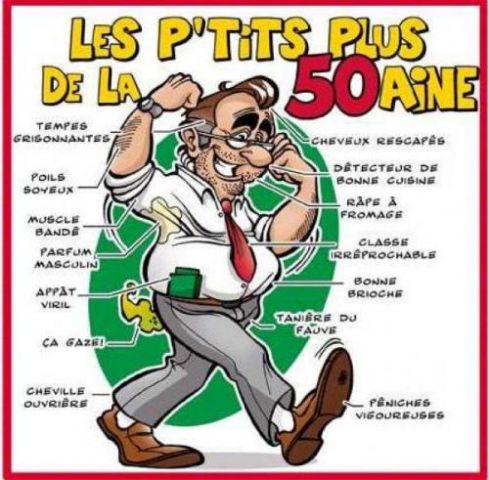 humour11
humour11
-
 B0wwLmfIgAAMUAc
B0wwLmfIgAAMUAc
-
 2551
2551
-
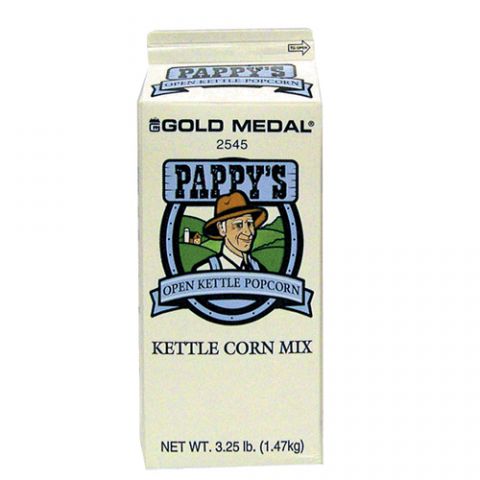 2545
2545
-
 région
région
-
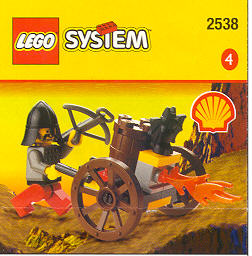 2538
2538
-
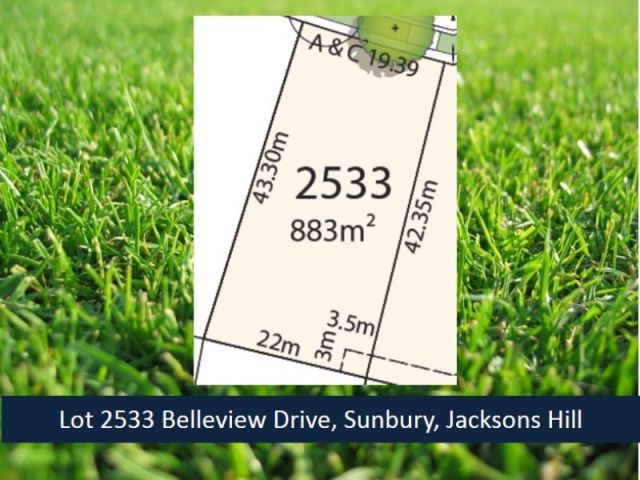 main
main
-
 G 498743 A
G 498743 A
-
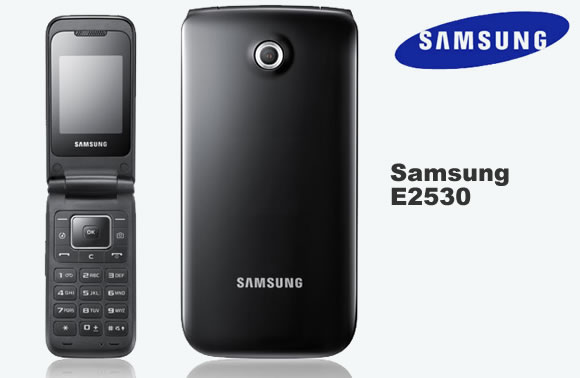 evert 4cf3c6bbea956Samsung E2530
evert 4cf3c6bbea956Samsung E2530
-
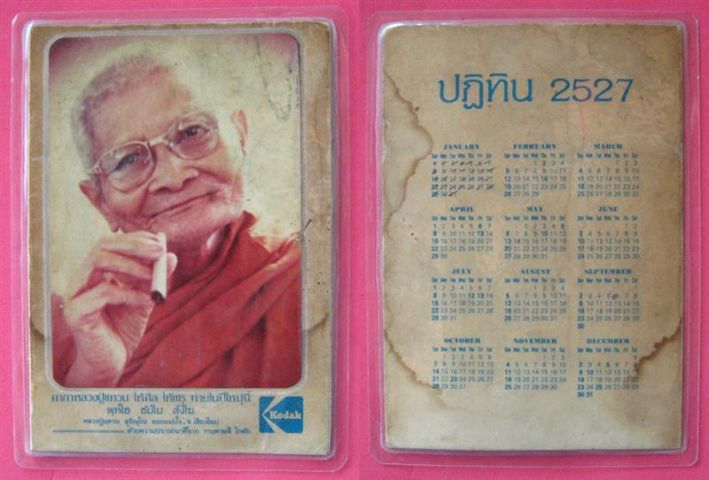 2527medium
2527medium
-
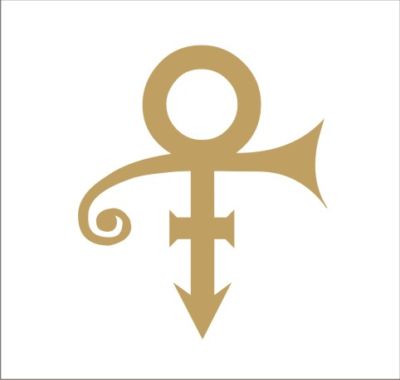 vinyl decal prince symbol gold sign laptop sticker 305 P
vinyl decal prince symbol gold sign laptop sticker 305 P
-
 1900025 798026633545319 1445921064 N
1900025 798026633545319 1445921064 N
-
 home 20140203
home 20140203
-
 Dax 1598817 1200x600
Dax 1598817 1200x600
-
 Dax cernee Par Les eaux 1598810 1200x600
Dax cernee Par Les eaux 1598810 1200x600
-
 L adour inonde La ville 1597004 1200x600
L adour inonde La ville 1597004 1200x600
- Votre Dernier Achat
Des billets TGV et Eurostar, ainsi qu'une réservation d'hotel à Londres pour cet été avec ma fifille et son petit ami !- Votre Dernier Achat
Un nouveau joujou pour fifille !- Aujoud'hui, j'suis en forme. On joue au ping pong?
Ping- Le jeu du screenshot cinématographique
Toutafé !- Le jeu du screenshot cinématographique
Et moi qui pensais avoir choisi un film facile...- 19056553
- Le jeu du screenshot cinématographique
- 19056551.jpg
- Le jeu du screenshot cinématographique
Non !- Le jeu du screenshot cinématographique
Désolée pour le retard- abcd
- Le jeu du screenshot cinématographique
Merci à ton dernier indice ! Je poste dans la soirée.- Le jeu du screenshot cinématographique
Battle for honor la bataille de Brest-Litovsk - Coffeebreak
Account
Rechercher
Configure browser push notifications
Chrome (Android)
- Tap the lock icon next to the address bar.
- Tap Permissions → Notifications.
- Adjust your preference.
Chrome (Desktop)
- Click the padlock icon in the address bar.
- Select Site settings.
- Find Notifications and adjust your preference.
Safari (iOS 16.4+)
- Ensure the site is installed via Add to Home Screen.
- Open Settings App → Notifications.
- Find your app name and adjust your preference.
Safari (macOS)
- Go to Safari → Preferences.
- Click the Websites tab.
- Select Notifications in the sidebar.
- Find this website and adjust your preference.
Edge (Android)
- Tap the lock icon next to the address bar.
- Tap Permissions.
- Find Notifications and adjust your preference.
Edge (Desktop)
- Click the padlock icon in the address bar.
- Click Permissions for this site.
- Find Notifications and adjust your preference.
Firefox (Android)
- Go to Settings → Site permissions.
- Tap Notifications.
- Find this site in the list and adjust your preference.
Firefox (Desktop)
- Open Firefox Settings.
- Search for Notifications.
- Find this site in the list and adjust your preference.




