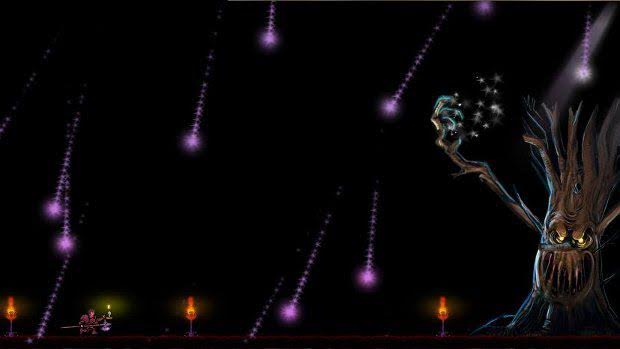Tout ce qui a été posté par CaiusPupus
-
Le jeu du Screenshot
CaiusPupus a répondu à un(e) sujet de superlapin62 dans Jeux vidéo, Consoles, Rétrogaming et Jeux occasionelsAbsolument aucune idée!
-
Le jeu du Screenshot
CaiusPupus a répondu à un(e) sujet de superlapin62 dans Jeux vidéo, Consoles, Rétrogaming et Jeux occasionelsC'était.... Prototype... 1! Bravo TdbSpidey
-
Le jeu du Screenshot
CaiusPupus a répondu à un(e) sujet de superlapin62 dans Jeux vidéo, Consoles, Rétrogaming et Jeux occasionelsÇa devient dur de trouver quelque chose avec vous.
- ScrounShout
-
Le jeu du Screenshot
CaiusPupus a répondu à un(e) sujet de superlapin62 dans Jeux vidéo, Consoles, Rétrogaming et Jeux occasionelsRoundabout?
-
Le jeu du Screenshot
CaiusPupus a répondu à un(e) sujet de superlapin62 dans Jeux vidéo, Consoles, Rétrogaming et Jeux occasionelsJust cause 3
-
Le jeu du Screenshot
CaiusPupus a répondu à un(e) sujet de superlapin62 dans Jeux vidéo, Consoles, Rétrogaming et Jeux occasionelsL.A. Noire?
-
Le jeu du Screenshot
CaiusPupus a répondu à un(e) sujet de superlapin62 dans Jeux vidéo, Consoles, Rétrogaming et Jeux occasionelsOn devrais enlever 1/2 points à ceux qui relance pas!
-
Le jeu du Screenshot
CaiusPupus a répondu à un(e) sujet de superlapin62 dans Jeux vidéo, Consoles, Rétrogaming et Jeux occasionelsup?
-
Le jeu du Screenshot
CaiusPupus a répondu à un(e) sujet de superlapin62 dans Jeux vidéo, Consoles, Rétrogaming et Jeux occasionels
- Le jeu du Screenshot
CaiusPupus a répondu à un(e) sujet de superlapin62 dans Jeux vidéo, Consoles, Rétrogaming et Jeux occasionels- scrinshoot
- Le jeu du Screenshot
CaiusPupus a répondu à un(e) sujet de superlapin62 dans Jeux vidéo, Consoles, Rétrogaming et Jeux occasionelsmetal gear solid v the phantom pain- Le jeu du Screenshot
CaiusPupus a répondu à un(e) sujet de superlapin62 dans Jeux vidéo, Consoles, Rétrogaming et Jeux occasionelsDésolé...- Le jeu du Screenshot
CaiusPupus a répondu à un(e) sujet de superlapin62 dans Jeux vidéo, Consoles, Rétrogaming et Jeux occasionelsVa falloir se détendre un peu, entre deux passages sur le topic, y a 5 jeux qui sont posté, j'y arrive plus moi...- Le jeu du Screenshot
CaiusPupus a répondu à un(e) sujet de superlapin62 dans Jeux vidéo, Consoles, Rétrogaming et Jeux occasionelsAh ben le cadeau! Je gagne pas de point et faut je trouve une image! Je regarde si je trouve quelque chose dans l'aprem, mais si quelqu'un à une image sous la mains, ne vous gênez pas!- Le jeu du Screenshot
CaiusPupus a répondu à un(e) sujet de superlapin62 dans Jeux vidéo, Consoles, Rétrogaming et Jeux occasionelsIl a déjà adopté la nouvelle loi travail.- Le jeu du Screenshot
CaiusPupus a répondu à un(e) sujet de superlapin62 dans Jeux vidéo, Consoles, Rétrogaming et Jeux occasionelsRapide!- Le jeu du Screenshot
CaiusPupus a répondu à un(e) sujet de superlapin62 dans Jeux vidéo, Consoles, Rétrogaming et Jeux occasionelsEt voila- shootscreen
- Le jeu du Screenshot
CaiusPupus a répondu à un(e) sujet de superlapin62 dans Jeux vidéo, Consoles, Rétrogaming et Jeux occasionelsAha! Je vous trouve quelque chose dans la journée.- Le jeu du Screenshot
CaiusPupus a répondu à un(e) sujet de superlapin62 dans Jeux vidéo, Consoles, Rétrogaming et Jeux occasionelsassassin's creed 3- Le jeu du Screenshot
CaiusPupus a répondu à un(e) sujet de superlapin62 dans Jeux vidéo, Consoles, Rétrogaming et Jeux occasionelsGrave...- Le jeu du Screenshot
CaiusPupus a répondu à un(e) sujet de superlapin62 dans Jeux vidéo, Consoles, Rétrogaming et Jeux occasionelsEverquest?- Le jeu du Screenshot
CaiusPupus a répondu à un(e) sujet de superlapin62 dans Jeux vidéo, Consoles, Rétrogaming et Jeux occasionelsJe te dit pas bravo! Je me dit c'est bon je m’éloigne de toi et paf, tu reviens à la charge. - Le jeu du Screenshot