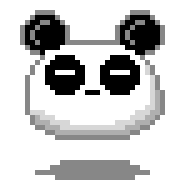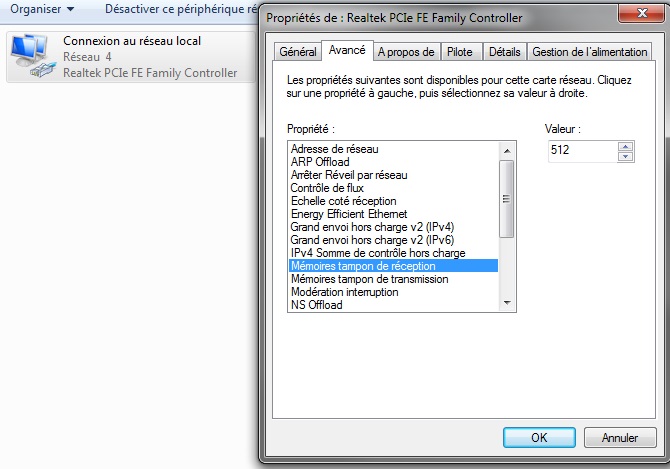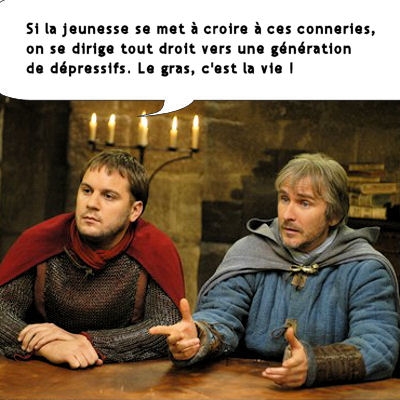-
Le jeu du Screenshot
Papa Panda a répondu à un(e) sujet de superlapin62 dans Jeux vidéo, Consoles, Rétrogaming et Jeux occasionelsQuake?
-
Le jeu du Screenshot
Papa Panda a répondu à un(e) sujet de superlapin62 dans Jeux vidéo, Consoles, Rétrogaming et Jeux occasionelsc'est pas Rage sur les appareils apple de m**** ^^"
-
Papa Panda a modifié sa photo de profil
- reseau
- Le gras C Est Vie 700975
- IMG 20150609 resultat
-
Le jeu du Screenshot
Papa Panda a répondu à un(e) sujet de superlapin62 dans Jeux vidéo, Consoles, Rétrogaming et Jeux occasionelsExact ^^ mais comme il existe The Fallen (très bon) le titre a son importance Pas mal mais non. Pour une fois le titre donne le lieu et la mission voilà tout ^^"
-
Le jeu du Screenshot
Papa Panda a répondu à un(e) sujet de superlapin62 dans Jeux vidéo, Consoles, Rétrogaming et Jeux occasionelshumm je vois que tu as corrigé le mot "trek" Donc oui c'est dans Star Trek oui Cela a rapport à Star Trek Ds9 mais ce n'est pas le titre, enfin il n'est pas complet Oui,y a un rapport aussi. voir la réponse précédente
-
Le jeu du Screenshot
Papa Panda a répondu à un(e) sujet de superlapin62 dans Jeux vidéo, Consoles, Rétrogaming et Jeux occasionelspas du tout
-
Le jeu du Screenshot
Papa Panda a répondu à un(e) sujet de superlapin62 dans Jeux vidéo, Consoles, Rétrogaming et Jeux occasionelsSérieux Oo... au pif bon je met celui ci :
- Ds1
-
Le jeu du Screenshot
Papa Panda a répondu à un(e) sujet de superlapin62 dans Jeux vidéo, Consoles, Rétrogaming et Jeux occasionelsArf Beatbuddy alors?
-
Le jeu du Screenshot
Papa Panda a répondu à un(e) sujet de superlapin62 dans Jeux vidéo, Consoles, Rétrogaming et Jeux occasionelsHumm Jungle qquechose ?
-
Le jeu du Screenshot
Papa Panda a répondu à un(e) sujet de superlapin62 dans Jeux vidéo, Consoles, Rétrogaming et Jeux occasionelsJ'aurai dit pareil ...
-
BattleTags des Inpactiens
Papa Panda a répondu à un(e) sujet de gogoal dans Jeux vidéo, Consoles, Rétrogaming et Jeux occasionelsBah j'étais sur wow avant de retourner sur gw2 hos ,starcraft 2,warcraft 2/3. Et HotS, faut que je re teste tiens.
-
BattleTags des Inpactiens
Papa Panda a répondu à un(e) sujet de gogoal dans Jeux vidéo, Consoles, Rétrogaming et Jeux occasionelsBon à vérif mais mon battle tag doit être TiPanda#2721
View in the app
A better way to browse. Learn more.