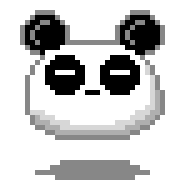Tout ce qui a été posté par Papa Panda
- russ
-
Le jeu du Screenshot
Papa Panda a répondu à un(e) sujet de superlapin62 dans Jeux vidéo, Consoles, Rétrogaming et Jeux occasionelsAhh celui ci Nier...j'avais les accès mais pas joué ...
-
Le jeu du Screenshot
Papa Panda a répondu à un(e) sujet de superlapin62 dans Jeux vidéo, Consoles, Rétrogaming et Jeux occasionelsArf,j'ai eu la notif que maintenant .... désolé. Merci d'avoir relancé
-
Le jeu du Screenshot
Papa Panda a répondu à un(e) sujet de superlapin62 dans Jeux vidéo, Consoles, Rétrogaming et Jeux occasionelsFacile ,je l'avais déjà mis je crois. Puggsy fort sympa ce jeu ^^"
-
Le jeu du Screenshot
Papa Panda a répondu à un(e) sujet de superlapin62 dans Jeux vidéo, Consoles, Rétrogaming et Jeux occasionelsAmi Ami ?
-
Le jeu du Screenshot
Papa Panda a répondu à un(e) sujet de superlapin62 dans Jeux vidéo, Consoles, Rétrogaming et Jeux occasionelsArf dsl ^^", j'ai fais "newpost" sur ma notification mail de ce topic et je suis arrivé après l'image de gw2 ^^" crotte dsl
-
Le jeu du Screenshot
Papa Panda a répondu à un(e) sujet de superlapin62 dans Jeux vidéo, Consoles, Rétrogaming et Jeux occasionelsGuild Wars 2 ....
-
Le jeu du Screenshot
Papa Panda a répondu à un(e) sujet de superlapin62 dans Jeux vidéo, Consoles, Rétrogaming et Jeux occasionelsMoi cela me fait penser à dernier robocop ,la tenue des flic mais bon ...
-
Le jeu du Screenshot
Papa Panda a répondu à un(e) sujet de superlapin62 dans Jeux vidéo, Consoles, Rétrogaming et Jeux occasionelsYep
-
Le jeu du Screenshot
Papa Panda a répondu à un(e) sujet de superlapin62 dans Jeux vidéo, Consoles, Rétrogaming et Jeux occasionelseheh et non ^^
-
Le jeu du Screenshot
Papa Panda a répondu à un(e) sujet de superlapin62 dans Jeux vidéo, Consoles, Rétrogaming et Jeux occasionelsAllez un facile :
- Nek
-
Le jeu du Screenshot
Papa Panda a répondu à un(e) sujet de superlapin62 dans Jeux vidéo, Consoles, Rétrogaming et Jeux occasionelsBah écoute ,je réponds: Second Samouraï
-
Le jeu du Screenshot
Papa Panda a répondu à un(e) sujet de superlapin62 dans Jeux vidéo, Consoles, Rétrogaming et Jeux occasionelsCarmageddon réincarnation ?
-
Le jeu du Screenshot
Papa Panda a répondu à un(e) sujet de superlapin62 dans Jeux vidéo, Consoles, Rétrogaming et Jeux occasionelsaahah ^^ ouep
-
Le jeu du Screenshot
Papa Panda a répondu à un(e) sujet de superlapin62 dans Jeux vidéo, Consoles, Rétrogaming et Jeux occasionelsMa proposition et je veux le support
- Abn
-
Le jeu du Screenshot
Papa Panda a répondu à un(e) sujet de superlapin62 dans Jeux vidéo, Consoles, Rétrogaming et Jeux occasionelsmci ce soir je met ma propos
-
Le jeu du Screenshot
Papa Panda a répondu à un(e) sujet de superlapin62 dans Jeux vidéo, Consoles, Rétrogaming et Jeux occasionelsBobbbbbbbbbbbbbbbbbbbbbbbbbbbb
-
Le jeu du Screenshot
Papa Panda a répondu à un(e) sujet de superlapin62 dans Jeux vidéo, Consoles, Rétrogaming et Jeux occasionelsFallait se mettre dans la tête d'une blonde ...c'est pas gagné aussi ^^"
-
Le jeu du Screenshot
Papa Panda a répondu à un(e) sujet de superlapin62 dans Jeux vidéo, Consoles, Rétrogaming et Jeux occasionelsNon non :) yes ^^ j'ai adoré, en plus possible de jouer à 4 sur snes.
-
Le jeu du Screenshot
Papa Panda a répondu à un(e) sujet de superlapin62 dans Jeux vidéo, Consoles, Rétrogaming et Jeux occasionelseheh ,c'est bien du tennis ....^^" mais non
-
Le jeu du Screenshot
Papa Panda a répondu à un(e) sujet de superlapin62 dans Jeux vidéo, Consoles, Rétrogaming et Jeux occasionelsoui trop chiant aussi ma proposition : ahhhhh
- Jc
-
Le jeu du Screenshot
Papa Panda a répondu à un(e) sujet de superlapin62 dans Jeux vidéo, Consoles, Rétrogaming et Jeux occasionelsAmélie Minuit sur cpc eheh la secrétaire bien blonde