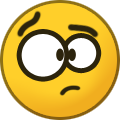Tout ce qui a été posté par latlanh
-
Le jeu du Screenshot
latlanh a répondu à un(e) sujet de superlapin62 dans Jeux vidéo, Consoles, Rétrogaming et Jeux occasionels
- Le jeu du Screenshot
latlanh a répondu à un(e) sujet de superlapin62 dans Jeux vidéo, Consoles, Rétrogaming et Jeux occasionelsAction Fighter ? (Savoir qu'alex kidd est un de tes jeu préféré à bien aidé! 😛 )- Le jeu du Screenshot
latlanh a répondu à un(e) sujet de superlapin62 dans Jeux vidéo, Consoles, Rétrogaming et Jeux occasionelsSans y croire non plus: Aion?- Le jeu du Screenshot
latlanh a répondu à un(e) sujet de superlapin62 dans Jeux vidéo, Consoles, Rétrogaming et Jeux occasionelsC'est une image in-game ou cinématique?- Le jeu du Screenshot
latlanh a répondu à un(e) sujet de superlapin62 dans Jeux vidéo, Consoles, Rétrogaming et Jeux occasionelsAsterix et obelix feat amnesia? xD- Le jeu du Screenshot
latlanh a répondu à un(e) sujet de superlapin62 dans Jeux vidéo, Consoles, Rétrogaming et Jeux occasionelsGG- Le jeu du Screenshot
latlanh a répondu à un(e) sujet de superlapin62 dans Jeux vidéo, Consoles, Rétrogaming et Jeux occasionels- Le jeu du Screenshot
latlanh a répondu à un(e) sujet de superlapin62 dans Jeux vidéo, Consoles, Rétrogaming et Jeux occasionels"Quel est le but?" c'est un jeu récent je l'ai depuis genre 1 an !^^- Le jeu du Screenshot
latlanh a répondu à un(e) sujet de superlapin62 dans Jeux vidéo, Consoles, Rétrogaming et Jeux occasionelsStardew Valley !! ^^- Le jeu du Screenshot
latlanh a répondu à un(e) sujet de superlapin62 dans Jeux vidéo, Consoles, Rétrogaming et Jeux occasionelsyep !! oui et je comprend pas trop pk... ils ont coupé les serveurs en plus et ca c'est bien naz...- Le jeu du Screenshot
latlanh a répondu à un(e) sujet de superlapin62 dans Jeux vidéo, Consoles, Rétrogaming et Jeux occasionels- Le jeu du Screenshot
latlanh a répondu à un(e) sujet de superlapin62 dans Jeux vidéo, Consoles, Rétrogaming et Jeux occasionelsjamais joué mais mon frère me trollais tjr ac ca quand je jouais a Fifa, je n'y joue plus du coup! 😛- Le jeu du Screenshot
latlanh a répondu à un(e) sujet de superlapin62 dans Jeux vidéo, Consoles, Rétrogaming et Jeux occasionelsmatch day 2??- Le jeu du Screenshot
latlanh a répondu à un(e) sujet de superlapin62 dans Jeux vidéo, Consoles, Rétrogaming et Jeux occasionelsSkyrim edit: grilled- Le jeu du Screenshot
latlanh a répondu à un(e) sujet de superlapin62 dans Jeux vidéo, Consoles, Rétrogaming et Jeux occasionelsRapide aussi !^^- Le jeu du Screenshot
latlanh a répondu à un(e) sujet de superlapin62 dans Jeux vidéo, Consoles, Rétrogaming et Jeux occasionels- Le jeu du Screenshot
latlanh a répondu à un(e) sujet de superlapin62 dans Jeux vidéo, Consoles, Rétrogaming et Jeux occasionelsBattletoads and Double Dragon !! 😄- Le jeu du Screenshot
latlanh a répondu à un(e) sujet de superlapin62 dans Jeux vidéo, Consoles, Rétrogaming et Jeux occasionelsGG c'est ca! et oui moi aussi....- Le jeu du Screenshot
latlanh a répondu à un(e) sujet de superlapin62 dans Jeux vidéo, Consoles, Rétrogaming et Jeux occasionelsPresque !^^- Le jeu du Screenshot
latlanh a répondu à un(e) sujet de superlapin62 dans Jeux vidéo, Consoles, Rétrogaming et Jeux occasionels- Le jeu du Screenshot
latlanh a répondu à un(e) sujet de superlapin62 dans Jeux vidéo, Consoles, Rétrogaming et Jeux occasionelsRadikal Bikers !!!!!- Le jeu du Screenshot
latlanh a répondu à un(e) sujet de superlapin62 dans Jeux vidéo, Consoles, Rétrogaming et Jeux occasionelsExactement! bien joué!! très bon jeu, pour l'époque !!- Le jeu du Screenshot
latlanh a répondu à un(e) sujet de superlapin62 dans Jeux vidéo, Consoles, Rétrogaming et Jeux occasionels- Le jeu du Screenshot
latlanh a répondu à un(e) sujet de superlapin62 dans Jeux vidéo, Consoles, Rétrogaming et Jeux occasionelsMalkyrs !^^- BattleTags des Inpactiens
latlanh a répondu à un(e) sujet de gogoal dans Jeux vidéo, Consoles, Rétrogaming et Jeux occasionelsYep mais j'ai pas pris l'extension... - Le jeu du Screenshot