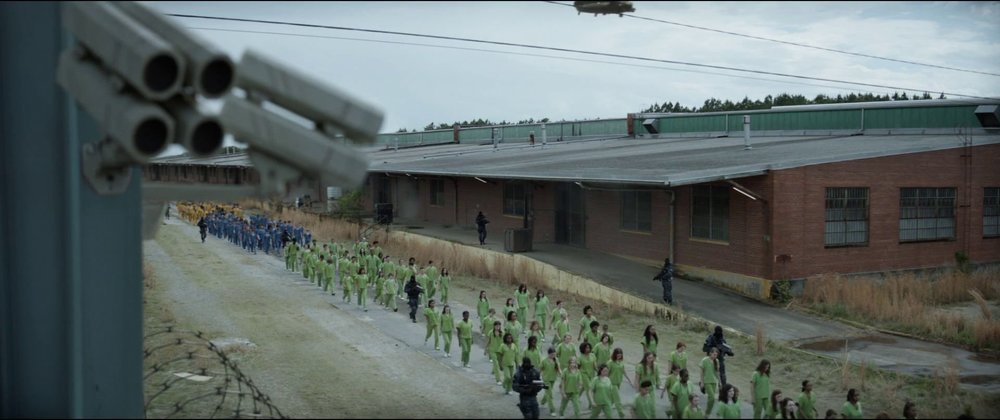Tout ce qui a été posté par TdbSpidey
-
Le jeu du screenshot cinématographique
Le grand Silence
-
Le jeu du screenshot cinématographique
the Danish Girl?
-
Le jeu du Screenshot
TdbSpidey a répondu à un(e) sujet de superlapin62 dans Jeux vidéo, Consoles, Rétrogaming et Jeux occasionelsinternational 3D tennis?
-
Le jeu du screenshot cinématographique
Prince of Persia?
-
Le jeu du Screenshot
TdbSpidey a répondu à un(e) sujet de superlapin62 dans Jeux vidéo, Consoles, Rétrogaming et Jeux occasionelsAvec beaucoup de retard (vacances oblige) : OUI
-
Le jeu du Screenshot
TdbSpidey a répondu à un(e) sujet de superlapin62 dans Jeux vidéo, Consoles, Rétrogaming et Jeux occasionels
-
Le jeu du Screenshot
TdbSpidey a répondu à un(e) sujet de superlapin62 dans Jeux vidéo, Consoles, Rétrogaming et Jeux occasionelsJoust
-
Le jeu du Screenshot
TdbSpidey a répondu à un(e) sujet de superlapin62 dans Jeux vidéo, Consoles, Rétrogaming et Jeux occasionelsyep, absolument
-
Le jeu du Screenshot
TdbSpidey a répondu à un(e) sujet de superlapin62 dans Jeux vidéo, Consoles, Rétrogaming et Jeux occasionels
- Le jeu du screenshot cinématographique
La mutante?- Le jeu du Screenshot
TdbSpidey a répondu à un(e) sujet de superlapin62 dans Jeux vidéo, Consoles, Rétrogaming et Jeux occasionelsLylat War?- Le jeu du screenshot cinématographique
bravo- Le jeu du screenshot cinématographique
nope- Le jeu du screenshot cinématographique
J'avais reconnu Ray liotta dès la 1e image, mais pas réussi a trouver le film... J'ai tatonné sur sa filmo 🙂 Hop nouvelle capture :- Le jeu du Screenshot
TdbSpidey a répondu à un(e) sujet de superlapin62 dans Jeux vidéo, Consoles, Rétrogaming et Jeux occasionelsvoui- Le jeu du Screenshot
TdbSpidey a répondu à un(e) sujet de superlapin62 dans Jeux vidéo, Consoles, Rétrogaming et Jeux occasionels- Le jeu du screenshot cinématographique
King Rising- Le jeu du Screenshot
TdbSpidey a répondu à un(e) sujet de superlapin62 dans Jeux vidéo, Consoles, Rétrogaming et Jeux occasionelsRick Dangerous- Le jeu du screenshot cinématographique
Absolom 2022 alors? 😉- Le jeu du screenshot cinématographique
Points de rupture?- Le jeu du Screenshot
TdbSpidey a répondu à un(e) sujet de superlapin62 dans Jeux vidéo, Consoles, Rétrogaming et Jeux occasionelsJe conteste! dans la mesure où Metal Slug X = Metal Slug 2 , aucun moyen par le screenshot de pouvoir faire la différence! http://www.neo-geo.com/forums/showthread.php?227363-what-s-the-difference-between-metal-slug-2-and-metal-slug-x (pour l'explication) (mais malgré tout je laisse le point, ça m'évitera de trouver un nouveau screen )- Le jeu du Screenshot
TdbSpidey a répondu à un(e) sujet de superlapin62 dans Jeux vidéo, Consoles, Rétrogaming et Jeux occasionelsMetal Slug 2- Le jeu du screenshot cinématographique
Lawl....- Le jeu du screenshot cinématographique
Skyfall- Le jeu du Screenshot
TdbSpidey a répondu à un(e) sujet de superlapin62 dans Jeux vidéo, Consoles, Rétrogaming et Jeux occasionelsyep - Le jeu du screenshot cinématographique