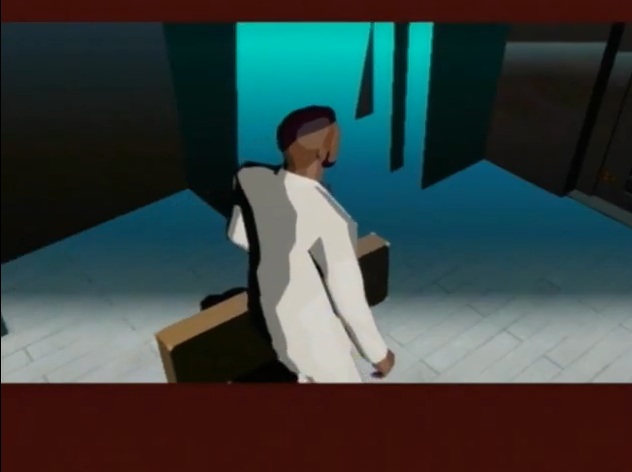Tout ce qui a été posté par nicobiz
-
Le jeu du Screenshot
nicobiz a répondu à un(e) sujet de superlapin62 dans Jeux vidéo, Consoles, Rétrogaming et Jeux occasionelsMm, ca j'aime... Age of Empire 3?
-
Le jeu du Screenshot
nicobiz a répondu à un(e) sujet de superlapin62 dans Jeux vidéo, Consoles, Rétrogaming et Jeux occasionelsPacific Fighters
-
Le jeu du Screenshot
nicobiz a répondu à un(e) sujet de superlapin62 dans Jeux vidéo, Consoles, Rétrogaming et Jeux occasionelsQuand même pas un gratuit? Sky Battle ww2
-
Le jeu du Screenshot
nicobiz a répondu à un(e) sujet de superlapin62 dans Jeux vidéo, Consoles, Rétrogaming et Jeux occasionelsHeroes over Europe?
-
Le jeu du Screenshot
nicobiz a répondu à un(e) sujet de superlapin62 dans Jeux vidéo, Consoles, Rétrogaming et Jeux occasionelsbien joué
-
Le jeu du Screenshot
nicobiz a répondu à un(e) sujet de superlapin62 dans Jeux vidéo, Consoles, Rétrogaming et Jeux occasionelsNon
-
Le jeu du Screenshot
nicobiz a répondu à un(e) sujet de superlapin62 dans Jeux vidéo, Consoles, Rétrogaming et Jeux occasionelsHop, un petit facile :
- 8716858474
-
Le jeu du Screenshot
nicobiz a répondu à un(e) sujet de superlapin62 dans Jeux vidéo, Consoles, Rétrogaming et Jeux occasionelsArcatera?
-
Le jeu du Screenshot
nicobiz a répondu à un(e) sujet de superlapin62 dans Jeux vidéo, Consoles, Rétrogaming et Jeux occasionelsCa ressemble beaucoup à un screen de film Western Heroes?
-
Le jeu du Screenshot
nicobiz a répondu à un(e) sujet de superlapin62 dans Jeux vidéo, Consoles, Rétrogaming et Jeux occasionels
- Le jeu du Screenshot
nicobiz a répondu à un(e) sujet de superlapin62 dans Jeux vidéo, Consoles, Rétrogaming et Jeux occasionelsDe jeunes vierges adolescentes On s'éloigne! Ce n'est pas une invasion non plus.- Le jeu du Screenshot
nicobiz a répondu à un(e) sujet de superlapin62 dans Jeux vidéo, Consoles, Rétrogaming et Jeux occasionelsBen, j'ai pensé à Sp3ud en postant ce screen au vu des ces dernières propositions : Clara Morgane et l'invasion des zombies Mais non, ce n'est pas ce genre de jeu.- Le jeu du Screenshot
nicobiz a répondu à un(e) sujet de superlapin62 dans Jeux vidéo, Consoles, Rétrogaming et Jeux occasionelsCe n'est pas un FF ni un jeu IOS/android. (pour mon screen)- Le jeu du Screenshot
nicobiz a répondu à un(e) sujet de superlapin62 dans Jeux vidéo, Consoles, Rétrogaming et Jeux occasionelsOn ne va pas s'arrêter de si bon chemin :- 8716858473
- Le jeu du Screenshot
nicobiz a répondu à un(e) sujet de superlapin62 dans Jeux vidéo, Consoles, Rétrogaming et Jeux occasionelsInto the Dead- Le jeu du Screenshot
nicobiz a répondu à un(e) sujet de superlapin62 dans Jeux vidéo, Consoles, Rétrogaming et Jeux occasionelsDead Runner- Le jeu du Screenshot
nicobiz a répondu à un(e) sujet de superlapin62 dans Jeux vidéo, Consoles, Rétrogaming et Jeux occasionelsState of Decay- Le jeu du Screenshot
nicobiz a répondu à un(e) sujet de superlapin62 dans Jeux vidéo, Consoles, Rétrogaming et Jeux occasionelsZombiU- Le jeu du Screenshot
nicobiz a répondu à un(e) sujet de superlapin62 dans Jeux vidéo, Consoles, Rétrogaming et Jeux occasionelsWalking Dead- Le jeu du Screenshot
nicobiz a répondu à un(e) sujet de superlapin62 dans Jeux vidéo, Consoles, Rétrogaming et Jeux occasionelsOui c'est la version portable, exactement c'est freedom unite- Le jeu du Screenshot
nicobiz a répondu à un(e) sujet de superlapin62 dans Jeux vidéo, Consoles, Rétrogaming et Jeux occasionelsPresque !- Le jeu du Screenshot
nicobiz a répondu à un(e) sujet de superlapin62 dans Jeux vidéo, Consoles, Rétrogaming et Jeux occasionelsNon- Le jeu du Screenshot
nicobiz a répondu à un(e) sujet de superlapin62 dans Jeux vidéo, Consoles, Rétrogaming et Jeux occasionelsCelui ci est sorti dans le monde, et a été vendu à plus de 2M. - Le jeu du Screenshot