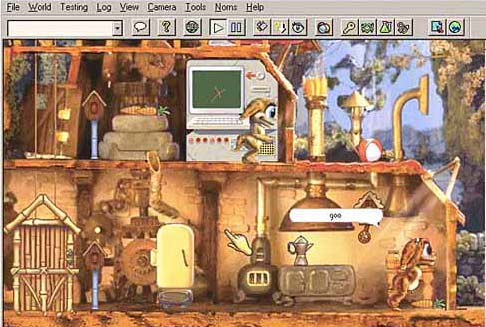-
Le jeu du Screenshot
inhib a répondu à un(e) sujet de superlapin62 dans Jeux vidéo, Consoles, Rétrogaming et Jeux occasionelsAh mais je n'ai pas dit que j'avais raison hein j'ai lu AI War sur la page, je me suis empressé de l'écrire sur le forum !
-
Le jeu du Screenshot
inhib a répondu à un(e) sujet de superlapin62 dans Jeux vidéo, Consoles, Rétrogaming et Jeux occasionelsHaaan sans déconner je vias encore me faire avoir parce que je ne cite pas ce qui est apres les " : " :)
-
Le jeu du Screenshot
inhib a répondu à un(e) sujet de superlapin62 dans Jeux vidéo, Consoles, Rétrogaming et Jeux occasionelsAI War Edit (juste en cherchant metal crystal knowledge energy :-p)
-
Le jeu du Screenshot
inhib a répondu à un(e) sujet de superlapin62 dans Jeux vidéo, Consoles, Rétrogaming et Jeux occasionelsça me fait penser au premier Deus Ex mais je crois que c'est un jeu beaucoup trop connu pour Sp3ud :)
-
Le jeu du Screenshot
inhib a répondu à un(e) sujet de superlapin62 dans Jeux vidéo, Consoles, Rétrogaming et Jeux occasionelsoups pardon mon message précédent était un ancien pas envoyé ^^
-
Le jeu du Screenshot
inhib a répondu à un(e) sujet de superlapin62 dans Jeux vidéo, Consoles, Rétrogaming et Jeux occasionelsjamais vu cette interface de ma vie. J'attends le prochain jeu :)
-
Le jeu du Screenshot
inhib a répondu à un(e) sujet de superlapin62 dans Jeux vidéo, Consoles, Rétrogaming et Jeux occasionelsReturn to castle Moby dick ?
-
Le jeu du Screenshot
inhib a répondu à un(e) sujet de superlapin62 dans Jeux vidéo, Consoles, Rétrogaming et Jeux occasionelsShenmue 2 ?
-
Le jeu du Screenshot
inhib a répondu à un(e) sujet de superlapin62 dans Jeux vidéo, Consoles, Rétrogaming et Jeux occasionelsBordel j'étais plus devant l'écran, je pensais que mon space quest suffisait ! tnat pis
-
Le jeu du Screenshot
inhib a répondu à un(e) sujet de superlapin62 dans Jeux vidéo, Consoles, Rétrogaming et Jeux occasionelsSpace quest ?
-
Le jeu du Screenshot
inhib a répondu à un(e) sujet de superlapin62 dans Jeux vidéo, Consoles, Rétrogaming et Jeux occasionelsje boude je ne te donne pas le point !
-
Le jeu du Screenshot
inhib a répondu à un(e) sujet de superlapin62 dans Jeux vidéo, Consoles, Rétrogaming et Jeux occasionelsAllez ! Un bon ptit jeu d'avant garde qui n'a pas eu la notoriété qu'il méritait je trouve
- aaaaaaqqqqqq
-
Le jeu du Screenshot
inhib a répondu à un(e) sujet de superlapin62 dans Jeux vidéo, Consoles, Rétrogaming et Jeux occasionelsj'ai juste cherché jeu psp mexique (si je me souviens bien), mais y avait aucun screen pour ce jeu. Purée quel enfer ton jeu :) bon j'en ai un en tête, je cherche un screen
-
Le jeu du Screenshot
inhib a répondu à un(e) sujet de superlapin62 dans Jeux vidéo, Consoles, Rétrogaming et Jeux occasionelsChili con carnage ?
View in the app
A better way to browse. Learn more.