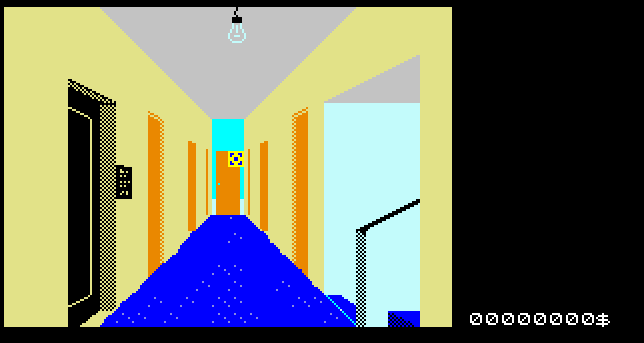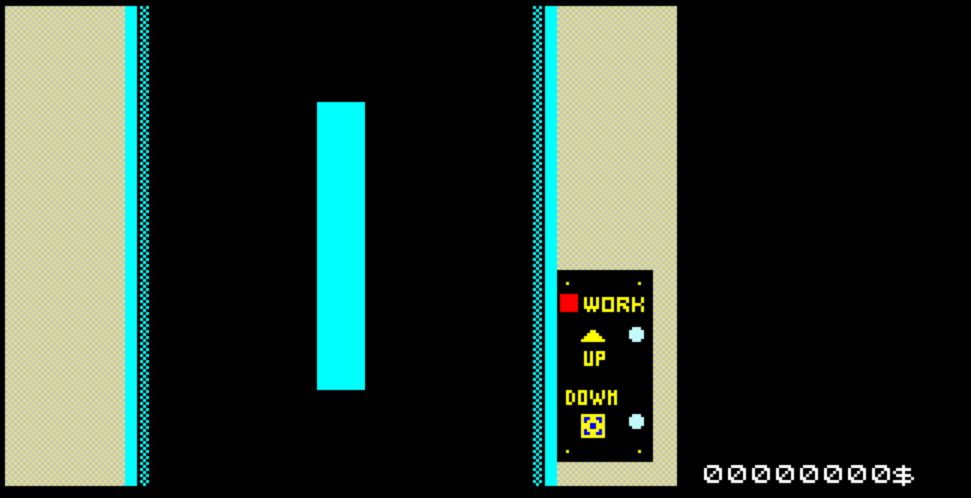-
Le jeu du Screenshot
paradox a répondu à un(e) sujet de superlapin62 dans Jeux vidéo, Consoles, Rétrogaming et Jeux occasionelsFranchement je vois pas
-
Le jeu du Screenshot
paradox a répondu à un(e) sujet de superlapin62 dans Jeux vidéo, Consoles, Rétrogaming et Jeux occasionelsca me fait penser à Hard Drivin/Race Drivin, ce jeu etait dément en borne d'arcade.. mais ce 'est pas ce jeu là..
-
Le jeu du Screenshot
paradox a répondu à un(e) sujet de superlapin62 dans Jeux vidéo, Consoles, Rétrogaming et Jeux occasionelsil s'agit de "Beyond Dark Castle"
-
Le jeu du Screenshot
paradox a répondu à un(e) sujet de superlapin62 dans Jeux vidéo, Consoles, Rétrogaming et Jeux occasionelsah oui autant pour moi :)
-
paradox a modifié sa photo de profil
-
Le jeu du Screenshot
paradox a répondu à un(e) sujet de superlapin62 dans Jeux vidéo, Consoles, Rétrogaming et Jeux occasionelsoui bien vu , bon le titre complet c'est "Panique à Las Vegas", perso je l'avais sur mon to8d en disket edit pour ceux qui ont du courage http://dcmoto.free.fr/programmes/las-vegas/las-vegas_win.zip
-
Le jeu du Screenshot
paradox a répondu à un(e) sujet de superlapin62 dans Jeux vidéo, Consoles, Rétrogaming et Jeux occasionels
-
Le jeu du Screenshot
paradox a répondu à un(e) sujet de superlapin62 dans Jeux vidéo, Consoles, Rétrogaming et Jeux occasionels
-
Le jeu du Screenshot
paradox a répondu à un(e) sujet de superlapin62 dans Jeux vidéo, Consoles, Rétrogaming et Jeux occasionelsPyre ?
View in the app
A better way to browse. Learn more.