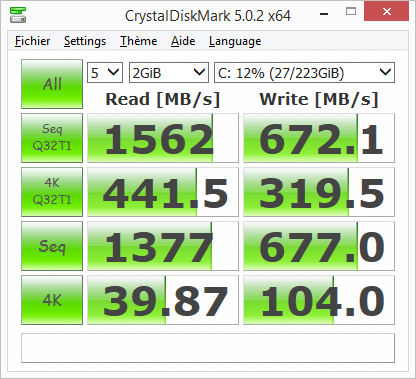
Skylake bench
Album créé par
Skywa ·
Mis à jour
Screen de benchs effectués sur Intel i6700K + Asus Z170 PRO GAMING + Inno3d 980 GTX TI Black + 2x8GB DDR4 G.Skills 2400 + SSD 256 GB M.2 PCI-E

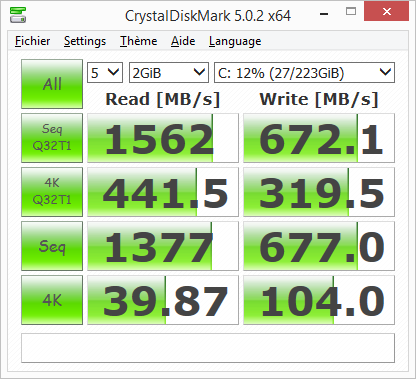
0 Album Comments
Il n’y a aucun commentaire à afficher.
Rejoindre la conversation
Vous pouvez publier maintenant et vous inscrire plus tard. Si vous avez un compte, connectez-vous maintenant pour publier avec votre compte.